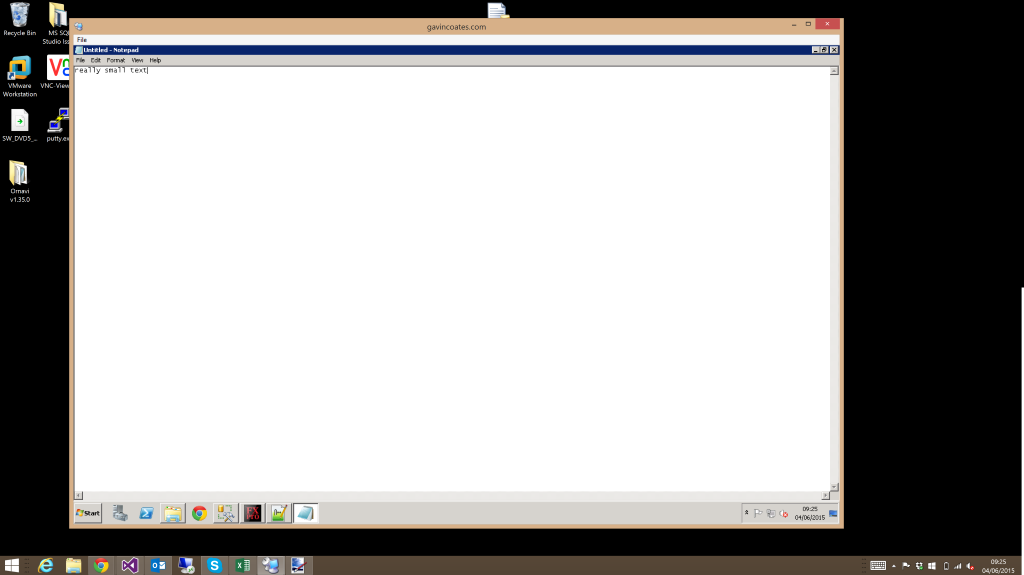When I received a new work laptop last month with a 4k screen, I began to come across all sorts of issues with various programs. While some applications scale nicely, others do not. One of my biggest pains has been with using Remote Desktop.
Here’s a typical remote desktop session window:
With the server running at 1600×1200, and my desktop at 3840×2160, you can see that the remote desktop window takes up less than a quarter of the screen. On a 15″ screen, that makes the text almost unreadable!
Remote Desktop doesn’t support scaling, but fortunately Remote Desktop Connection Manager does. You can download it here: http://www.microsoft.com/en-us/download/details.aspx?id=21101
Now I can scale the Remote Desktop window, and save having to squint at the screen all day long!